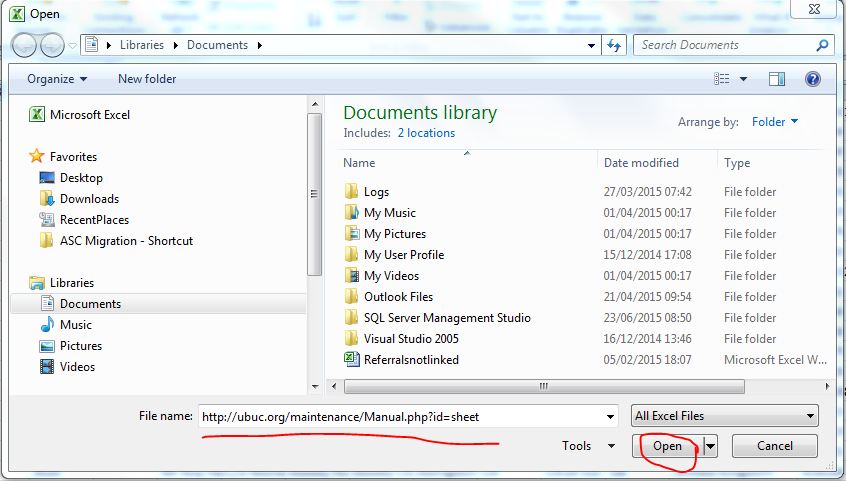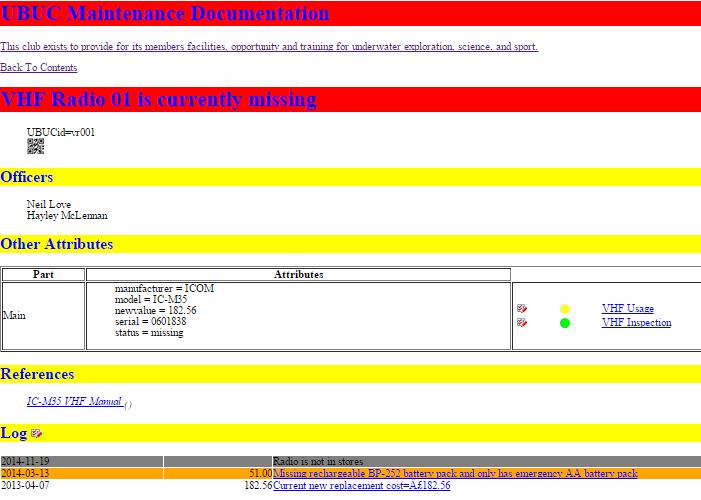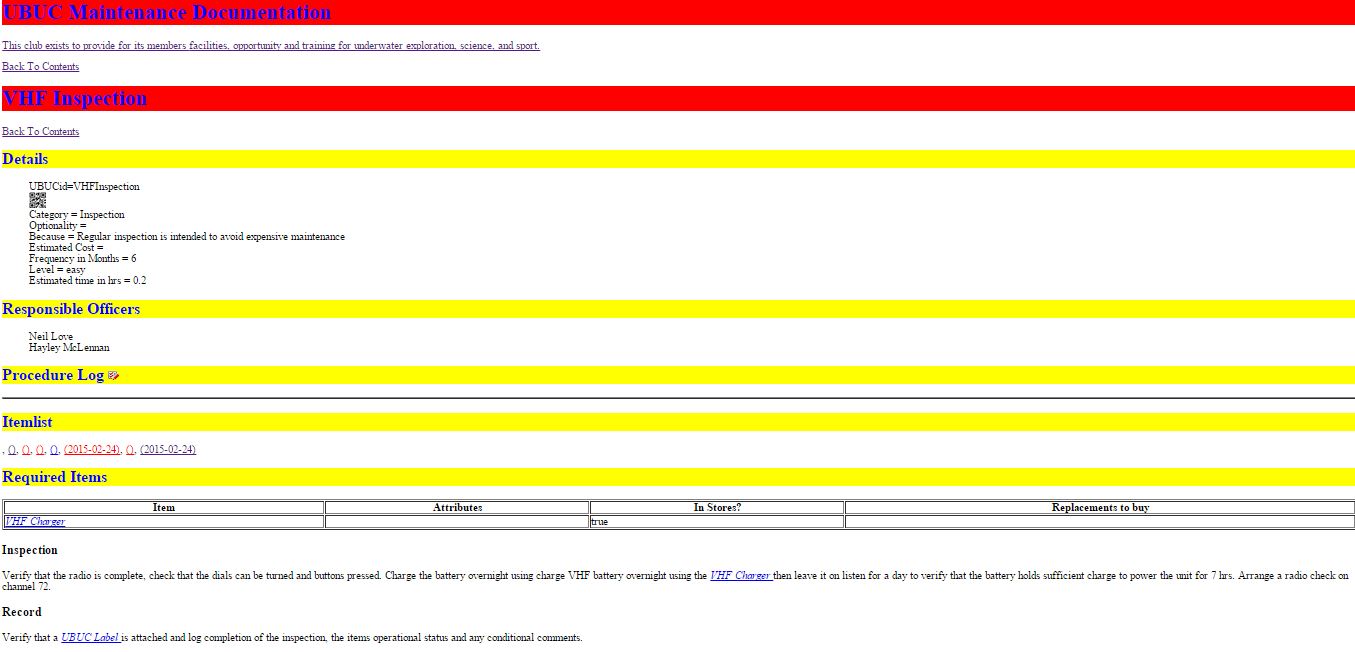Purpose
UBUC's maintenance data base has been created for the following reasons:
- To provide all with an accurate view of the status of items in our stores
- To aid financial planning by documenting the costs required to maintain our equipment
- To provide members with operational and troubleshooting instructions
- To provide documentation for the Boats Officer and Equipment Officers of maintenance procedures, their schedual and importance
Ultimately UBUC by its very nature has a large turnover. It is therefore dependent upon the efforts
of fairly inexperienced members to ensure that equipment is maintained properly and that the necessary
budget is put aside to achieve this.
Technical overview
The information within the "Database" is stored within xml files that can be viewed online at http://ubuc.org/maintenance/xml.
These xml files are simply text files but should only be edited by someone with an understanding of xml and schema definitions.
Suffice to say the file has a structure that will be understood by someone with xml expertise and if it is altered in a manner that
is not compliant with that structure it will break the system.
The files have different purposes:
- UBUCManual.xml - Stores static information that doesn't change much. It lists items, serial numbers, procedures and represents our maintenance documentation
- log.xml - Stores time varying information. People doing things, prices, whether items are broken or working
- suppliers.xml - Stores brief details of those organisations that often supply us with goods or services
- LogResources.xml - Stores summary information of files uploaded to the maintenance DB
The log.xml file is the one that changes most frequently and so there is a safer method available for members to append to
it. On any page of the maintenance DB, the icon
 when clicked will open a form allowing the user to input information that gets written to the log.
The icon can appear several times on a page and each instance may have a slightly different purpose that can be ascertained by
hovering over the icon with a mouse.
when clicked will open a form allowing the user to input information that gets written to the log.
The icon can appear several times on a page and each instance may have a slightly different purpose that can be ascertained by
hovering over the icon with a mouse.
A more friendly view of the log file is provided http://ubuc.org/maintenance/Manual.php?id=log to faciliate Equipment and Boat officers quickly
identify recent changes that are relevant to them.
The manual provides links to further information and when making log comments members can upload several types of other files
these extra files are stored in the locations:
- Resources - Information that is not time sensitive and rarely changes, images used in the pages or user manuals
- LogResources - Information supplied by members when making a log comments, typically pictures of things or invoices
Terminology of the Things we have
The things we have
In order to reduce a complex and varied stores to an understandable system, the maintenance DB assigns a number of labels to things that we own, use or do:
- item - A specific thing that we use and maintain. Such as a Regulator 01, or Boat Alumni
- tool - Something we use to maintain our items and gets used again and again. Such as a spanner or an interstage pressure gauge
- partbit - A part that gets regularly purchased and used-up supporting maintenance of an item. Such as a boat impeller or a cylinder O-ring
- consumable - Something that gets used up either operating or maintaining our items. Such as fuel or marine grease
The categories are often clear cut but the real world is more complex than this simple model and there are grey areas for
example boat fuel tanks where the current assignation is a bit arbatary.
The maintenance DB does have a page that can be opened in a browser or excel listing all items, parts, consumables and tools
that are present in the stores http://ubuc.org/maintenance/Manual.php?id=stock. This view however doesn't list things that are not in the stores and are just purchased when required
The status of our items
Items have a status and a key aim of this database is to communicate the statuses of our items to the club membership in an understandable way.
The statuses are:
- working - The item is fully operational
- niggle - The item is fully operational but has some issue that ought to be fixed but does not limit its use such as a boat's painter being too short
- damaged - The item has some problem and so its use is limited in some manner.
- broken - The item has a problem that prevents its use
- missing - The item cannot be used because it is lost
- decomissioned - The item is no longer owned by the club
For presentation purposes the maintenance DB often presents status information as colour coding, working is green, niggle is yellow
damaged is orange, broken is red, missing is grey and decomissioned is purple. Typically diving equipment that is damaged is only to be used in the pool
The item statuses can be viewed on the maintenance DB home page. Alternatively if decommissioned items are of no interest item statuses can also
be viewed in Microsoft Excel
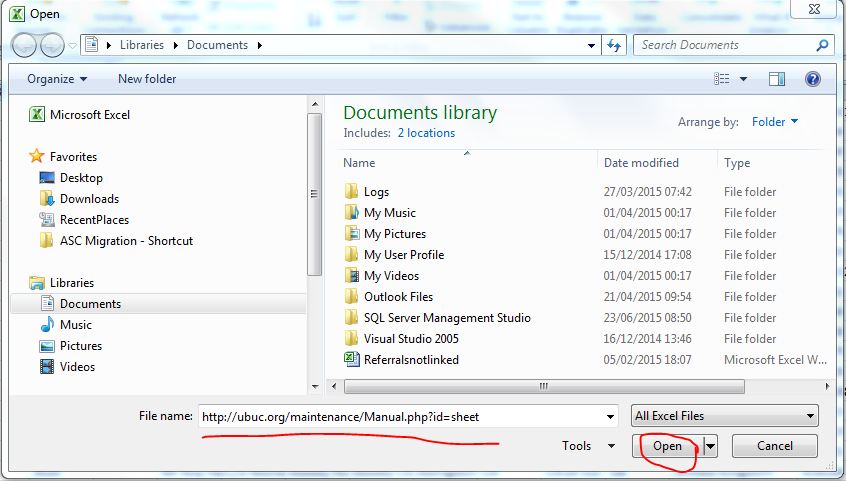
The stock page listed earlier is also ammenable to be viewed in excel
The Daemon
The database will keep track of when certain procedures on items go out of date. An example of this is cylinder tests. Currently the system is not able to automatically inject the log entries for things going out of date, though it will tell you what they are.
A list is created at ubuc.org/maintenance/Manual.php?id=daemon that you can periodically copy into the log file. You will need to view the source of this webpage to see the log entries. For me it looks a bit like this at the time of writing:
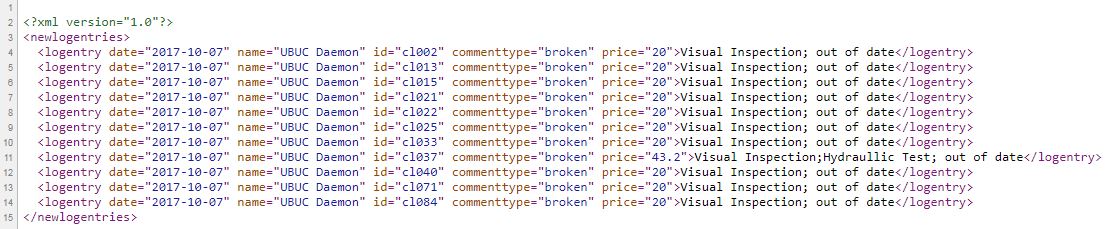
You can see this in chrome by navigating to ‘view-source:http://ubuc.org/maintenance/Manual.php?id=daemon’
Copy the entries to the bottom of the log file to update the database.
Terminology for the Things we do
A procedure is something we do and the maintenance DB provides instructions. Some procedures are more tricky than others
and to communicate this, the maintenance DB assigns a difficulty
- easy - It is expected that any UBUC member could do this with the instructions in the manual
- hard - This can be done by UBUC members but they may need certain experience or qualifications - e.g. boat handling
- commercial - This is something that we cannot do and need to send the item to another organisation to do
A procedure can be scheduled in which case it
needs to happen with a given frequency - for instance cylinder testing. Or it can be done as necessary - typically operational instructions.
If a procedure has a frequency then there may also be a consequence of it not being done and so an optionality is assigned:
- recommended - When overdue the item will be moved to a status of niggle
- required - When overdue the item will be moved to a status of damaged
- mandatory - When overdue the item will be moved to a status of broken
- NotAdvised - something that could be done but a cost benefit view means we don't normally do this operation
The manual sometimes displays procedural information colour coded with the colour associated with this failure status. The calculated
timetable for scheduled operations can be viewed at http://ubuc.org/maintenance/Manual.php?id=planning which
is also suitable for opening in Excel.
It is intended that a regular process automatically moves items to their appropriate status. This is done by posting log comments.
The comments made by this regular process will be identifiable by having an author of UBUC Daemon
A procedure might require a certain amount of time and money to do on an item to which it applies. The effort is a hard coded as
an attribute of the procedure. The estimated cost would be expected to change year on year with inflation and is derived from
a log comment made against the procedure.
Web pages
Each item has an id and a name as do partbits, consumables, tools, procedures and suppliers. The id is used to construct the URL
of the maintenance DB web page. This URL will always be http://ubuc.org/maintenance/Manual.php?id="id"
Item Pages
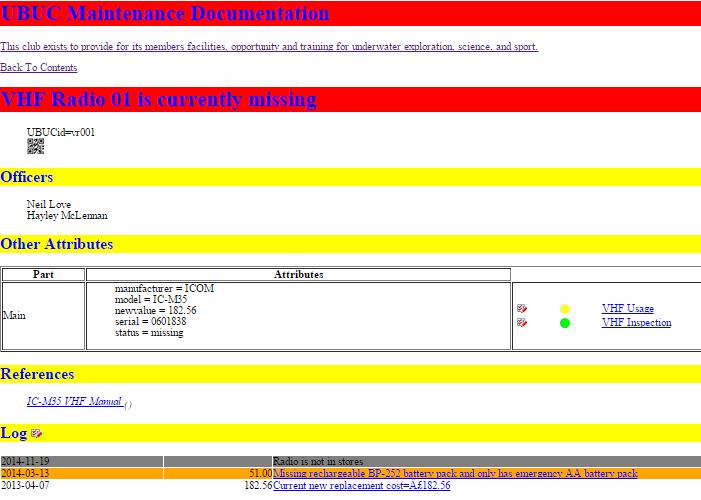
The page of an item shows:
- Its name and status
- Who on the committee is responsible for it
- Information about that item
- Procedures applicable to that item
- Comments logged by people against that item
Note in particular that the log button  , appears multiple times on this page. Where it
is adjacent to a procedure clicking opens a page to log completion of that procedure on that item.
At the bottom of the page however clicking it simply logs a comment about that item.
, appears multiple times on this page. Where it
is adjacent to a procedure clicking opens a page to log completion of that procedure on that item.
At the bottom of the page however clicking it simply logs a comment about that item.
Procedure pages
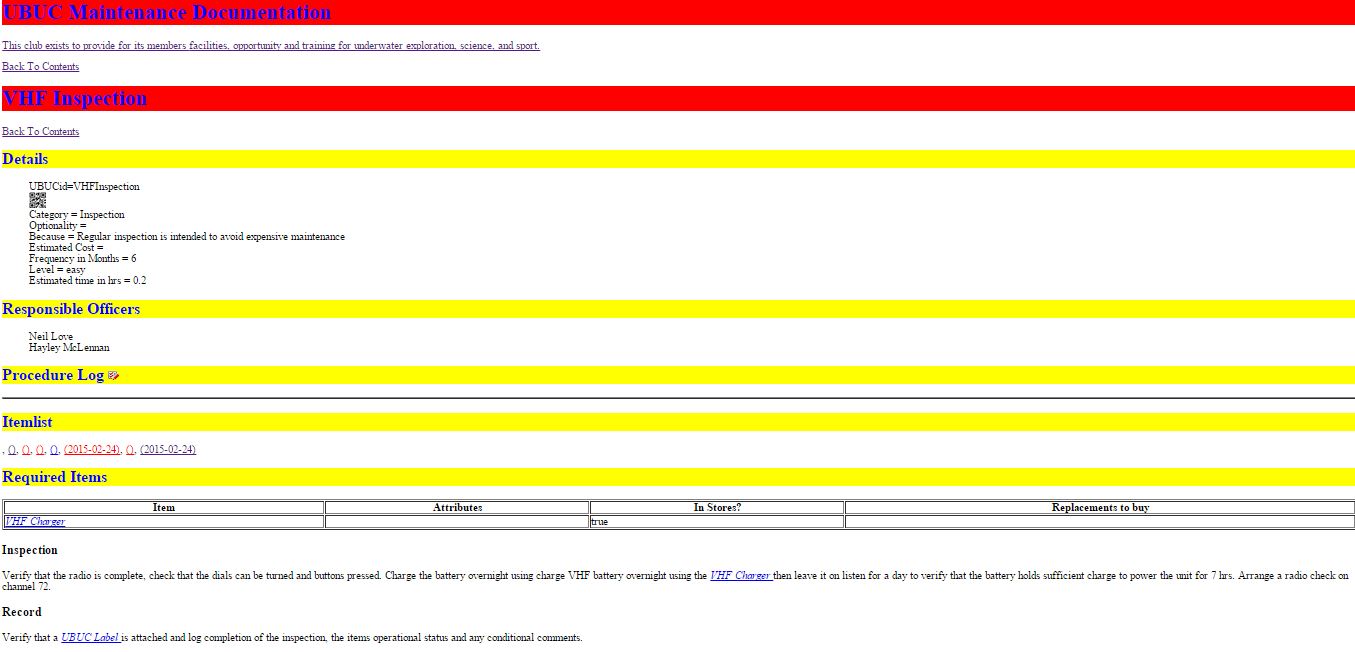
The page of a procedure shows:
- The name of the procedure
- Details about the procedure
- Who on the committee is responsible for this procedure
- Comments logged by people against this procedure
- The items to which this procedure pertains
- Things needed to do this procedure
- Instructions for doing the procedure
Note in particular that the log button  , appears only once on this page. This page cannot
be used to log completion of a procedure on an item - because it isn't clear which item it was done on. However comments
can be made about the procedure and a specific type of comment is the estimated which sets the calculated cost of this procedure.
, appears only once on this page. This page cannot
be used to log completion of a procedure on an item - because it isn't clear which item it was done on. However comments
can be made about the procedure and a specific type of comment is the estimated which sets the calculated cost of this procedure.
Tools/Partbits/Consumables
These things have web pages but the page is simpler as no status pertains to them. The page does however list
- The name of the thing
- Its attributes
- The procedures it is used in
- References
- Log
Comments can be logged against these type of things, the main comment is a quote that sets the price displayed on the maintenance DB
Suppliers
The maintenance DB lists pages for our most common Suppliers.
It is unusual to log a comment on these pages they simply collect comments where that supplier was selected as involved in
some log comment against some other item.
Labels
Since as far as the maintenance DB is concerned everything has an id and a name and it has a web page constructed from that id. It is sensible to fix labels to
things with that id, name and an indication of UBUC ownership. This allows members with little experience to immediately identify what it is and why
it is needed. We have a process for creating labels that creates two sizes of identifiable labels and these look something like:
- Big Labels -

- Little Labels -

A feature of these labels is the use of a QR code. This QR code encodes the relevant web page. Members owning a smart phone
are therefore advise to download some free QR reader App such as QR Droid. This will enable immediate access to the appropriate
page simply by showing the label to the smart phone. This is intended to facilitate logging which can be done from a smart phone.
Summary
The maintenance DB provides a mechanism of sharing maintenance information both within the current club membership but also forward
in time to future members. However information expires. A record that a particular regulator was working 5 years ago isn't a reliable
record that it is working or indeed still in the stores now. A record that was made 2 months ago is much more likely to be a true
reflection of the current state of affairs. For this reason club members are encouraged to log frequently and also to
regularly assist with and log completion of the simple inspection procedures to both proactively identify issues that can be rectified whilst
it is still cheap to do so and also to ensure the information provided by the maintenance DB is indeed accurate.
 when clicked will open a form allowing the user to input information that gets written to the log.
The icon can appear several times on a page and each instance may have a slightly different purpose that can be ascertained by
hovering over the icon with a mouse.
when clicked will open a form allowing the user to input information that gets written to the log.
The icon can appear several times on a page and each instance may have a slightly different purpose that can be ascertained by
hovering over the icon with a mouse.